|
How Do I Manage My Anonymous FTP Access?
Virtual domain account users can allow
anonymous FTP access to visitors wishing to download or upload files to your web
site as if you were running your own FTP server.
By default, all files and directories within
your ANON FTP account are set for NO
ACCESS. You need to contact support via the
Contact Form to request the enabling of ANON FTP. Please read the anonymous ftp disclaimer
below before ordering.
Once ANON FTP is enabled, files can be
accessed anonymously via FTP client or by using the following URL format:
Anonymous FTP - You can provide anonymous FTP
access for your users also. The directory you would use for this would be
related to your IP number. For example, if your IP number is 209.196.55.1, then
your anonymous FTP directory would be /var/spool/ftp/209.196.55.1. You would
then place your files in the /pub directory there. (Yes, that directory
structure is necessary.) You can also customize the welcome.msg. If you don't
know your IP number, then you can use the command nslookup yourdomainname.com
to find it out.
Anonymous visitors wishing to access your
site via FTP client (e.g., WS_FTP) must use your domain name as the FTP
hostname, userID of anonymous and password of guest.
Ex.1: For people to UPLOAD files to your pub
directory, the WS_FTP screen should look like this:
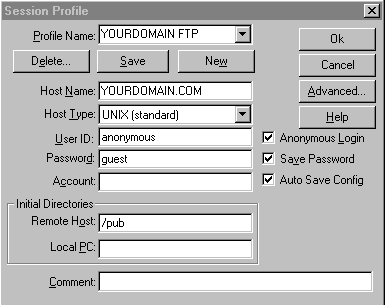
Ex.2: For you to manage you anonymous FTP,
the WS_FTP screen should look like this:
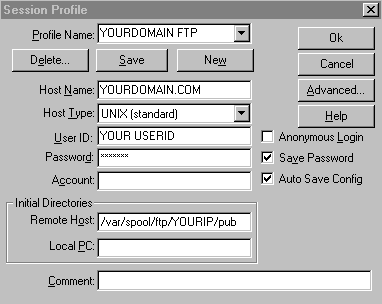
Anonymous FTP is
disabled on our servers. We can turn on the permissions for the anonymous Ftp
directories on an individual basis pursuant to customer request (including
domain name, userID and password). However, it has been our experience that
except in rare cases, anonymous FTP is not really necessary. If you have files
that you wish to make available for download by the general public, we suggest
placing links to those files directly on your web pages. For example:
Place the file named file.exe in the following directory:
/mnt/web/guide/yourdomainname/download/
Place this code on your web page:
<a href="http://yourdomainname.com/download/file.exe">click here
to download file</a>
Following a link to a .zip or .exe file on our servers, automatically invokes an
http process that will take precedence over ftp processes, resulting in faster
downloads, so this is to your advantage. We suggest using Winzip or Stuffit to
compress any one file or any group of files (any format) into one .zip or .exe
(self extracting zip file). This will further lessen download time.
FTPOnly Accounts
If you need to provide upload access, we suggest using an FTPOnly
Account. This costs $40/year and provides a separate directory
under your root with its own ftponly login id and password that you can divulge
to those you wish to grant upload access. This ftponly login id will not have
access outside this ftponly directory. Since you choose the password for this
ftponly user id, you can access files in this directory by logging in as this
user id. For example: Your domain is bob.com and your userID is bill. You want
to give Tom a place to upload his own files and have them accessible to people
on the web but don't want Tom to have access to your directories. So, we set up
a userID called bill01 and a directory called
/mnt/web/guide/bob/tomsplace.
When Tom log's in via ftp he uses the same info you do, only he adds a 01 after
your userID (bill) and uses his own password. Although he can create directories
inside of /tomsplace, he can't access anything outside of /tomsplace. Since you
assign the password for Tom to use, you can always log in as bill01 and delete
Tom's stuff if it becomes too large. Tom's pages are visible on the web as:
http://bob.com/tomsplace/file.html
If you absolutely must provide upload access
to the general public, we will enable it. This will give anybody the ability to
upload large files in subdirectories that they create that you may not be able
to delete (ftp bombing), thus pushing your total disk usage above the size
allowed for by your pricing plan, resulting in additional charges. If XyNexT is
required to delete these unwanted or inaccessible files or directories, there
will be a $30 service fee. The general public will also have the ability to
upload commercial software that could possibly place you in violation of
copyright law. XyNexT bears no responsibility or liability for the contents of
your anonymous ftp directories once you have requested that they be enabled.
|